Design-pattern Command 패턴
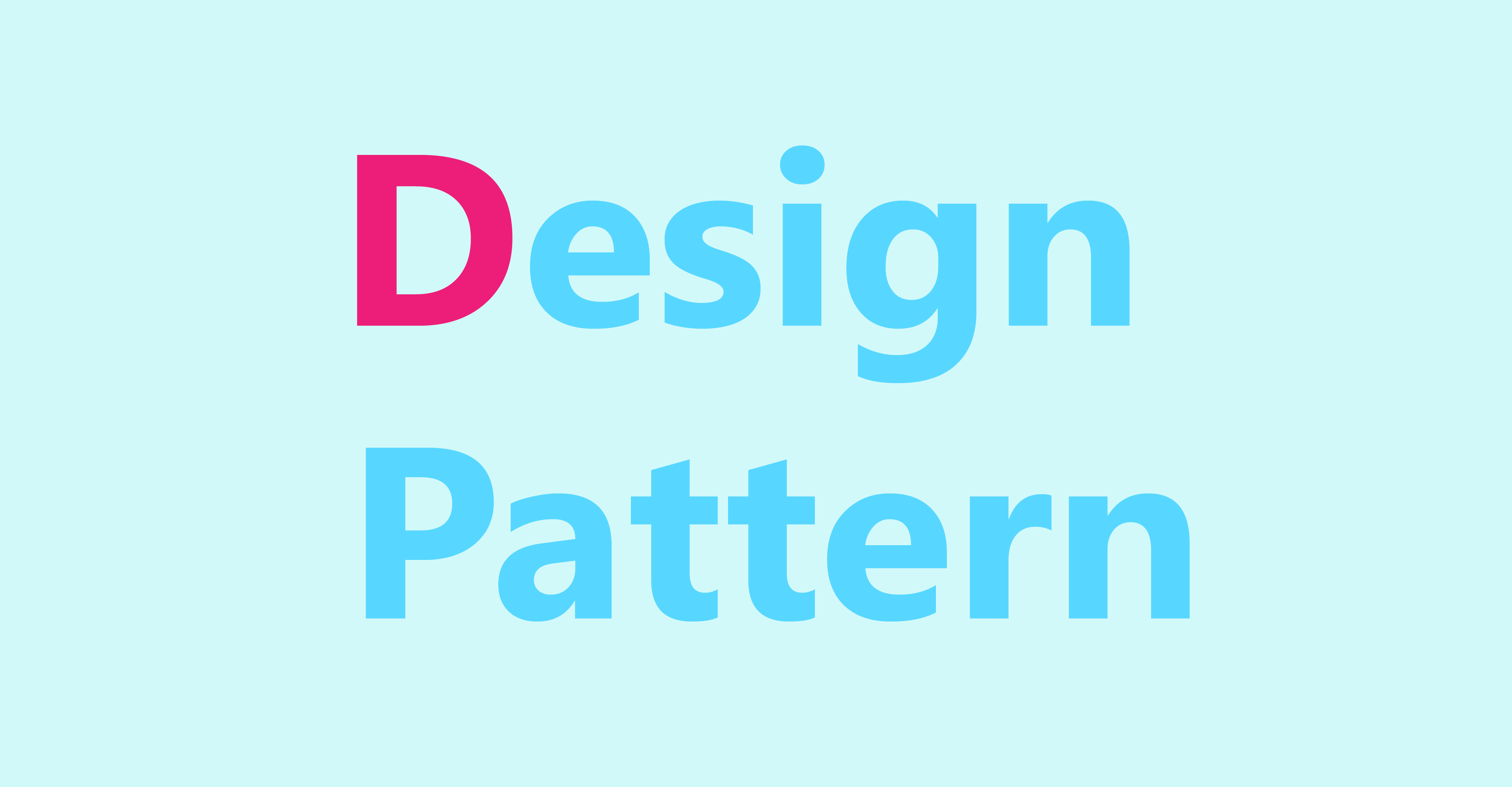
정의
커맨드 패턴은 요구사항(정보)을 객체로 캡슐화할 수 있으며 매개변수를 써서 여러 가지 다른 요구사항을 집어넣을 수도 있습니다. 또한 요청내역을 큐에 저장하거나 로그로 기록할 수 있으며 작업 취소 기능도 지원합니다.
커맨드 패턴에는 명령(command), 수신자(receiver), 발동자(invoker), 클라이언트(client)의 네개의 용어가 항상 따른다. 커맨드 객체는 수신자 객체를 가지고 있으며, 수신자의 메서드를 호출하고, 이에 수신자는 자신에게 정의된 메서드를 수행한다.
커맨드 객체는 별도로 발동자 객체에 전달되어 명령을 발동하게 한다. 발동자 객체는 필요에 따라 명령 발동에 대한 기록을 남길 수 있다. 한 발동자 객체에 다수의 커맨드 객체가 전달될 수 있다. 클라이언트 객체는 발동자 객체와 하나 이상의 커맨드 객체를 보유한다. 클라이언트 객체는 어느 시점에서 어떤 명령을 수행할지를 결정한다. 명령을 수행하려면, 클라이언트 객체는 발동자 객체로 커맨드 객체를 전달한다.출처 : https://ko.wikipedia.org/wiki/%EC%BB%A4%EB%A7%A8%EB%93%9C_%ED%8C%A8%ED%84%B4
설명만 봐서는 잘 이해가 되지않네요.
바로 예제코드를 보도록 하죠.

// 명령을 전달 받는 수신자(receiver) 역할
public class Light {
public void on(){
System.out.println("Light on");
}
public void off() {
System.out.println("Light off");
}
}
public interface Command {
public void execute();
}
// 구체적 명령을 내리는 객체이다. 실행시 light.on 시킨다.
public class LightOnCommand implements Command{
Light light;
public LightOnCommand(Light light) {
this.light = light;
}
@Override
public void execute() {
light.on();
}
}
// 명령을 발동시키는 발동자(invoker) 역할
public class SimpleRemoteControl {
Command slot;
public SimpleRemoteControl () {}
public void setCommand(Command command){
slot = command;
}
public void buttonWasPressed() {
slot.execute();
}
}
이제 실행시켜볼 코드입니다.
public class testCode {
public static void main(String[] args) {
// 발동자
SimpleRemoteControl remote = new SimpleRemoteControl();
// 명령을 받는 수신자
Light light = new Light();
// 명령을 실행시킬 객체와 수신자를 조립합니다.
LightOnCommand lightOn = new LightOnCommand(light);
// 발동자에게 구체적인 명령을 조립합니다.
remote.setCommand(lightOn);
// 버튼을 누릅니다. (명령 실행)
remote.buttonWasPressed();
}
}

버튼을 누르니 조립하여둔 명령이 실행되어 불이 켜집니다.
예제 코드는 https://github.com/Picbel/TIL.designPattern 참고부탁드립니다.

댓글남기기